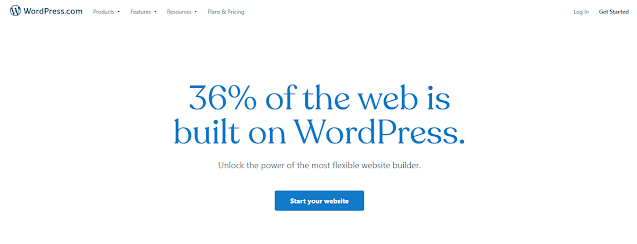Blogging Platforms and Hosting
It all starts with a plan. You will need to create a comprehensive plan to keep your blog organized and focused on your goals from the start. This also helps you prepare everything needed for your blog to go live.
The first step is choosing a blogging platform.
 |
| Blogging Platforms |
If you have missed the prior blog on The basics of blogging, I suggest you to read it out first.
What is a blogging platform?
A blogging platform is a software used to create a blog. It is a content management system & It enables the blog owner to access an online dashboard, add content, manage the existing blog content, and customize the appearance of the blog’s front-end.
So, there is a back-end, often called a dashboard, that requires special login details for the blog owner to access it. Other people who might have access to back-end include developer(s), content creators, editors, moderators, etc. Anyone who is going to help with blog management needs to have access to the back-end.
The front-end represents what the online users see. It is the blog layout available to the general public. Online users access this content once they visit the blog URL. Depending on the blog-type and features the blogging platform supports, users can interact with the blog through different actions, other than reading. Those include commenting on the blog posts, listening to a podcast, downloading the materials, logging in to the members’ area, etc.
When creating a blog, you will have a choice between several types of blogging platforms. Here is a brief overview of the features most popular of them provide:
WordPress
This one is the most popular blogging platform on the internet. It is extremely user-friendly, it is flexible and customizable, so it represents a great solution for starting a blog. It is also SEO-friendly with many optimization options. This will also be the platform used to illustrate the process of setting up a blog in this ebook.
When you decide to use the WordPress platform, you will have to choose between two types of WordPress blogs.
WordPress.com
WordPress.com is a completely free blogging platform, without any need to have hosting or take care of any software installations. All you need to do is to create an account and you will immediately get access to your blog dashboard. Besides the blog name you select, the blog URL also will contain the (.wordpress.com) extension. Paid upgrades are available, such as domain registration allowing you the possibility to customize the blog URL.
WordPress.org
With this solution, you will need to provide your own website hosting space. Then, you go to wordpress.org and download the free software. The next step is software installed on your web server after which you will get access to your blog dashboard. You will also need to register your blog domain with a company that provides this service. Even though costs are involved, WordPress.org provides a more flexible solution then WordPress.com. It still is a sort of user-friendly and SEO-friendly platform, and therefore the dashboard is pretty almost like the free version. However, additional options are unlocked, as well as the possibility to completely customize the platform and integrate new features.
Joomla
Joomla may be a CMS platform available as a self-hosted solution. This means that hosting and domain name are required. However, the platform offers a lot of flexibility and customization options. Unlike WordPress, it's fewer users, fewer themes, and plugins.
Squarespace
Advertised as a website building solution for small business owners, Squarespace offers a simple way for beginners to start creating their online presence with drag and drop features and predesigned templates. The domain name server can be purchased as an additional service. The main limitation of this platform includes the fact that you can only use features that are built-in, without too many possibilities for customization. This is a paid service with two payment plans to choose from: Personal (from $12 per month) and Business (from $18 per month).
Blogger
Blogger is a free hosting service provided by Google. It is easy to use, and it represents quite a secure and reliable platform. However, the tools are pretty limited, as well as templates. Like with all hosted blogging platforms, the flexibility and customization options are rather limited compared to self-hosted solutions.
Wix
Offering a hosted platform for building an internet site, Wix is extremely simple to use, as drag and drop tools are very user-friendly. It is primarily wont to build an internet site, after which you'll need the Wix Blog app to line up a blog. A free solution is rather limited, but the company offers premium plans, starting from $4.50 per month with advanced features such as an online store, form builder app, site booster app, etc.
Medium
Medium is a free online blogging platform, extremely easy to set up, without any coding or technical skills required. The focus of the platform is writing, instead of blog design. This also means that the number of features to customize the blog is pretty limited. It provides access to the online community of people who are already a part of the platform. No paid features such as hosting or domain registration are available at this moment. There is a possibility to become a member (paid upgrade) to unlock unlimited access to in-depth stories and a possibility to reward the stories.
How to choose a blogging platform?
As you explore the internet, you can find even more blogging platforms, such as Weebly, Ghost, etc. The options are vast, but at this point, you need to make a decision regarding which one is the perfect choice for you.
 |
| Blogging platform |
Self-hosted vs. hosted
First, there is a major distinction between self-hosted and hosted services.
Hosted blogging platforms
Choosing a hosted blogging platform means that your blog will be hosted on the server of the company providing this service. For example, if you choose Blogger, your blog will be hosted on Google’s servers. This means that you do not need to take care of server installation and management. Everything is done for you. And everything is free (Blogger, Medium, Tumblr, etc.) or paid as a membership (Squarespace) which depends on the platform. You will not need a web developer. These are huge benefits for someone who is only starting out and might be intimidated by all of the technical stuff related to setting up your blog.
Still, you need to have in mind that as much as this sounds like an easy way out, in the long run, it might become a problem for you. Hosted platforms come with lots of limitations such as:
• No possibility to customize domain name
• No or few customization options
• A limited number of templates
• No possibility to optimize the server
• A limited number of add-on features
• Inability to monetize the blog through ads or affiliate links
While these might seem acceptable limitations at first, if you expect your blog to grow, perhaps it is time to look into what self-hosted blogging platforms offer.
Self-hosted platforms
The main advantage of self-hosted platforms is that they are completely customizable and flexible. You can install and optimize them to support your vision and create a unique online presence. WordPress.org is the most popular self-hosted platform. When you decide to go for this option, you will need to have your own server where the blog will be hosted. Once you set up the blog, you will be able to choose from a variety of blog templates. If you have coding experience, you can use it to optimize the platform even more.
Some drawbacks you will need to have in mind when choosing self-hosted blogging platforms include:
• You will have additional costs of hosting and domain
• More complicated installation and setup process (not too complicated though)
• You might need to hire help (a developer, web designer, etc.)
The reason why self-hosted platforms are a good fit, even if you might need help at first, is the fact that they can grow as your blog grows. They support tons of plugins, add-ons, and customizable templates. You will also have more freedom to monetize your blog with different tactics as there will be no restrictions in this regard.
Online community
The online community represents the number of users who use this particular platform. For example, the WordPress platform is understood to possess an outsized and quite vocal community. What this means is that you will find lots of support forums and online groups that can help you troubleshoot some issues that might pop up on your blog. It also means that this platform provides a great selection of plugins, extensions, and templates.
While this is not necessarily a deciding factor, it is quite helpful to know that you can expect support from the online community.
Features and plugins
When you start a blog, you should have a clear vision of what you want to do, what kind of content you want to share, and how you want to present it. Knowing this helps you with choosing a blogging platform because you will have in mind the features you need. Self-hosted platforms come with a specific set of features that are built into the core platform, but the main benefit is that plugins are there to enhance the existing or install completely new features to your blog.
On the other hand, if you go for a hosted solution, the set of features that comes with a platform is usually constant, and unlikely to change much. This is why it is important to explore the features the platform provides and plugins that come with each of them. It is also worth exploring possible upgrades the platforms provide (such as Wix) even if those are paid options.
Pricing
Other criteria to have in mind when choosing a platform is the costs related to blog setup and management. If you do not have the budget, and you do not expect to monetize your blog, a free hosted platform could be your choice. You have to be aware that self-hosted solutions come with a monthly (or yearly) costs, which might vary depending on the company you choose to hire for these services. This is an expense that should be included in your business planning.
What is hosting?
To make a blog available to the online users, you will need to store blog data on a server. Servers are special computers used for storing websites and blogs and making those available to online users via the internet. Once the blog or website is made available online, it can be accessed through its unique URL.
When you decide to start a blog with a self-hosted platform, you will need to buy web hosting from a company that specializes in selling those services.
Popular hosting service providers for bloggers include:
• BlueHost
• WPEngine
Other hosting companies also provide hosting solutions that can be used for websites and blogs, which is why it is worth exploring and comparing the companies, the types of plans they offer and the types of features they include with each of them.
Types of plans
When buying web hosting for your blog, you will have multiple payment plans to choose from. Each hosting provider offers several payment plans, and therefore the number of integrated features increases with more advanced solutions. The goal here is to provide a custom solution for different types of businesses.
Basic plan - This is a starting plan with the most basic features, usually recommended for small business owners and beginner bloggers. The limitations of this plan include the number of websites you can host, monthly traffic, storage, etc. These limitations can be overcome as the company usually offers a free upgrade to a more advanced payment plan.
Middle plan - With this plan, you can expect more features and fewer limitations regarding the number of websites to host, email accounts, storage, etc.
Ultimate plan - This one is designed as a professional solution, offering a full scope of services the company has to offer, which usually include advanced analytics, site backup, hosting privacy data, etc.
Some companies offer custom plans that fall in-between, and they usually create a specific solution for a certain type of owner. When you are making a choice, think about what you need at first. Which features would be able to sustain your blog performance in its initial phase? Then you can upgrade, as your requirements start to grow.
Types of hosting services
When choosing a hosting for your blog, it is helpful to know which types of hosting services you can choose from. There are substantial differences between them. For each of those types, companies offer a few payment plans.
Shared hosting
Shared hosting means that your blog data will be stored on a server with other websites and blogs. The advantage is low price, but the disadvantage is the fact that server popularity affects your blog performance as well. This kind of hosting is pretty straightforward to set up. Hence, it is an option most beginners choose to start with.
VPS hosting
Virtual Private Server (VPS) is a service where one server is used to store multiple separate servers which are divided virtually. It is a more advanced solution than the previous one. The price is still not too high, but you avoid the problem of having other site’s popularity affecting your performance.
Dedicated hosting
With dedicated server service, you rent a physical server from a company to host your blog. In this case, no other websites would affect your performance or slow down your server. It offers a great level of control and flexibility. This one is the most expensive of the solutions, and it is recommended for large companies. Additional costs will include hiring a system administrator to help with server management.
WordPress hosting
Some companies that offer hosting services include a solution specifically designed for WordPress blogs and websites. It is usually a shared or VPS hosting which is already optimized for the WordPress platform.
What to think about when choosing a hosting provider?
Even though you might be faced with a lot of choices, choosing a blog hosting does not have to be such a difficult decision to make. All you have to do is to focus on your blog and your blogging strategy. You also need to explore the features of the company you are interested in offers.
https://www.siteground.com/wordpress-hosting.htm
Here are some of the things you need to think about when choosing a hosting provider.
Blog transfer
If you already have a blog and you want to switch to another hosting provider, this option is very helpful. Having a free blog transfer will both save you time and money while ensuring your content remains unharmed during the process. Some companies offer this service to new customers.
The number of websites on the same account
Some hosting plans limit the number of websites or blogs you can host to one or two, while more expensive payment plans usually allow the unlimited number of websites. At the moment you are starting your blog, this might not seem as a relevant factor. Even so, think about ideas you might get to realize in the future. Or if you perhaps have another website or a blog. When the hosting provider allows multiple websites on your server, this means that you will be paying only one hosting solution to host all of your blogs and websites, rather than paying separate hosting plans for each.
Email from your domain
Most hosting providers offer this service for free, but it is something you want to check beforehand. Emailing from your domain means that you will be sending an email to your subscribers with your domain name address. It is great for building trust and reputation. The hosting plan you choose might have limitations regarding email, so make sure you check the number of email addresses you can register, email storage, client access, and email protocol.
Backups
Backups are essential when it comes to keeping your work safe. Some hosting companies offer regular automated backups for free, which is an amazingly useful service. Otherwise, you will get an option of one-click backup tool or be required to pay extra for the service. Regardless if you choose to use a hosting company to help you with backups or you do backups manually yourself, always make sure you have a backup strategy in place.
Control panel
Control panel is the interface you get access to when you access your hosting and manage it. You will need login details to access it. cPanel is the most commonly used solution, and it is something you should have if you want to easily manage your blog hosting.
Sign up price and renewal price
This is a major thing to consider. Do not be lured by pompous offers of having your blog hosted for as low as a dollar. Various Hosting companies offer exclusive signup rates for the first-time customers. This price is for a month or a year, depending on your hosting plan. After that promotional period is over, you will have to pay the renewal price, which is a full price without any discounts. So, when comparing the prices of different hosting companies, always make sure you check the original price, without discount, because that is the one you will end up paying later on.
SSD
Solid State Drive (SSD) is a type of hard drive which is up to 3 times faster than a normal drive. When your website is hosted on such a drive, it will load faster. Since this is a factor influencing your blog performance, you might want to explore this feature if the company offers it. It can be a feature you decide to pay for separately.
Storage and data transfer
The most basic plans can be limited in terms of storage and bandwidth. This can be a rather limiting factor because storage available on your disk space represents a fixed amount of content you can store before all the space is occupied. The same goes for data transfer, i.e., bandwidth. In essence, this represents the number of visitors the server can handle. Each time someone visits your website, a certain amount of data is sent by the server to show the blog. Due to a lot of visitors, you might exhaust the bandwidth before the month’s end. Hence the reason to go for a plan with unlimited bandwidth if you have a lot of visitors.
When starting from scratch, even the most basic plan with its limitations might suffice your blog presence, but always make sure that the advanced payment plans come with more or unlimited amount of storage and bandwidth.
Reliability and uptime
Reliability of your hosting provider is a determining factor when choosing which one to use. Great reputation on the market and excellent customer reviews are all indicators of how reliable a hosting provider is. Another indicator is uptime. Hosting providers usually guarantee a specific uptime, which represents the time during which the server is up and running. In the beginning, this might not be a crucial factor for you as a blog owner, but if you plan to make a living through blogging and turn this blog into a business, you need to think about providing a blog which is available to the visitors all of the time. Not only can downtime jeopardize your blog reputation, but you might end up losing valuable visits and sales. Here are industry standards regarding uptime of web hosting (Source).
• 98% uptime = server may be down 28.8 minutes a day
• 99% uptime = server may be down 14.4 minutes a day
• 99.5% uptime = server may be down 7.2 minutes a day
• 99.9% uptime = server may be down 1.44 minutes a day
Restrictions
Terms of service is a document that regulates the relationship between you and a hosting provider. Since you agree to these terms of service once you become a client, it is advisable to read this document. Restrictions usually refer to the type of content that is prohibited on the company’s server, cancellation restrictions, etc.
Support
Here is another factor that might not seem relevant at first. Only once the first issue arises will you realize the importance of amazing customer support. Hosting providers usually assist with support tickets, email, phone, or within their help center.
When making a decision regarding hosting, try to have all of these factors in mind. Remember that hosting is supposed to provide a secure place for your blog and its content. You want to choose a solution that is perfect for your current needs at the price that is within your budget.